Установить приложение
Как установить приложение на iOS
Следуйте инструкциям в видео ниже, чтобы узнать, как установить наш сайт как веб-приложение на главный экран вашего устройства.
Примечание: Эта функция может быть недоступна в некоторых браузерах.
-
Вход Регистрация
ЗАРЕГИСТРИРУЙТЕСЬ ПРЯМО СЕЙЧАС И ПОЛУЧИТЕ ПОДАРОК !!
РАЗДАЧА БЕЗ ВСЯКИХ УСЛОВИЙ, РЕПОСТОВ, ПАРОЛЕЙ
Платные программы для ЧИП-тюнинга
Вы используете устаревший браузер. Этот и другие сайты могут отображаться в нем неправильно.
Необходимо обновить браузер или попробовать использовать другой.
Необходимо обновить браузер или попробовать использовать другой.
Программа Xentry Passthru 09.2023
- Автор темы fortovuy
- Дата начала
You must be registered for see links
Full Fix-Xentry 18.03.2023 Spezial ://mega.nz/file/ZAU2yJYK#Tjl4-RssaapTvqUjbbgs48Suz0-TSl51l3BkPLJNL5I
The link to download XPT_23.9.3.zip doesn't work anymore. Can someone post a link on Mega or other upload site? Thanks.
amigos53531
Участник форума
- Регистрация
- 23.03.23
- Сообщения
- 151
- Реакции
- 20
You must be registered for see links
Patcher for Xentry 09.2023amigos53531
Участник форума
- Регистрация
- 23.03.23
- Сообщения
- 151
- Реакции
- 20
Загружаю на mega.nz xentry 09.2023 для karlezero. А то вижу что человек просит и никто не хочет ему помочь.
Uploading to mega.nz xentry 09.2023 I'll post it now. For Karlezero. I see a person asking and no one wants to help him.
Uploading to mega.nz xentry 09.2023 I'll post it now. For Karlezero. I see a person asking and no one wants to help him.
amigos53531
Участник форума
- Регистрация
- 23.03.23
- Сообщения
- 151
- Реакции
- 20
You must be registered for see links
Ссылка будет действительной 10дней, пользуйтесь моментомamigos53531
Участник форума
- Регистрация
- 23.03.23
- Сообщения
- 151
- Реакции
- 20
Это ссылка на xentry 09.2023
amigos53531
Участник форума
- Регистрация
- 23.03.23
- Сообщения
- 151
- Реакции
- 20
You must be registered for see links
A big thanks friend.You must be registered for see links
amigos53531
Участник форума
- Регистрация
- 23.03.23
- Сообщения
- 151
- Реакции
- 20
User: xentry
Password: 123456
BATCH INSTALLATION INSTRUCTIONS:
1. INSTALL XPT 23.9.3 or XDOS 23.9.4 using the DEFAULT INSTALL PATH and when prompted to reboot your device, select NO (Daimler download URLs for XPT/XDOS can be found in the "XENTRY.Download.URLs" folder).
2. RUN "PART1_Run-As-Admin.bat" as ADMINISTRATOR, follow the steps, then REBOOT YOUR DEVICE when the batch process tells you to.
3. ConfigAssist should automatically start after rebooting the device, however if it does not, RUN ConfigAssist and proceed to the START-UP KEY step, then you will need to use 'XENTRY Advanced Keygen 1.1' to generate a LONG START-UP KEY and complete the activation using the 'MANUAL' button in ConfigAssist (I would recommend running Keygen in a SANDBOX or VIRTUAL MACHINE).
Once ConfigAssist has completed activation, a file named 'lic_key_2.dat' will appear in 'C:\ProgramData\LicDir' (this file will not appear if activation was not completed successfully, so you can check if this file exists before proceeding to the next step if you wish).
4. RUN 'PART2_Run-As-Admin.bat' as ADMINISTRATOR and follow the instructions.
5. Enjoy XENTRY XPT/XDOS
ADDITIONAL PACKAGE INSTALLERS:
C003 Error Fix:
This is for the C003 authentication error that occurs when trying to diagnose/read modules on models that require a valid ZenZefi certificate installed.
Password: 123456
BATCH INSTALLATION INSTRUCTIONS:
1. INSTALL XPT 23.9.3 or XDOS 23.9.4 using the DEFAULT INSTALL PATH and when prompted to reboot your device, select NO (Daimler download URLs for XPT/XDOS can be found in the "XENTRY.Download.URLs" folder).
2. RUN "PART1_Run-As-Admin.bat" as ADMINISTRATOR, follow the steps, then REBOOT YOUR DEVICE when the batch process tells you to.
3. ConfigAssist should automatically start after rebooting the device, however if it does not, RUN ConfigAssist and proceed to the START-UP KEY step, then you will need to use 'XENTRY Advanced Keygen 1.1' to generate a LONG START-UP KEY and complete the activation using the 'MANUAL' button in ConfigAssist (I would recommend running Keygen in a SANDBOX or VIRTUAL MACHINE).
Once ConfigAssist has completed activation, a file named 'lic_key_2.dat' will appear in 'C:\ProgramData\LicDir' (this file will not appear if activation was not completed successfully, so you can check if this file exists before proceeding to the next step if you wish).
4. RUN 'PART2_Run-As-Admin.bat' as ADMINISTRATOR and follow the instructions.
5. Enjoy XENTRY XPT/XDOS
ADDITIONAL PACKAGE INSTALLERS:
C003 Error Fix:
This is for the C003 authentication error that occurs when trying to diagnose/read modules on models that require a valid ZenZefi certificate installed.
amigos53531
Участник форума
- Регистрация
- 23.03.23
- Сообщения
- 151
- Реакции
- 20
Устанавливай строго по этой инструкции и всё получится.
Install strictly according to these instructions and everything will work out.
Install strictly according to these instructions and everything will work out.
XPT installed and tested on a Mercedes W212 successfully. Many thanks for sharing.User: xentry
Password: 123456
BATCH INSTALLATION INSTRUCTIONS:
1. INSTALL XPT 23.9.3 or XDOS 23.9.4 using the DEFAULT INSTALL PATH and when prompted to reboot your device, select NO (Daimler download URLs for XPT/XDOS can be found in the "XENTRY.Download.URLs" folder).
2. RUN "PART1_Run-As-Admin.bat" as ADMINISTRATOR, follow the steps, then REBOOT YOUR DEVICE when the batch process tells you to.
3. ConfigAssist should automatically start after rebooting the device, however if it does not, RUN ConfigAssist and proceed to the START-UP KEY step, then you will need to use 'XENTRY Advanced Keygen 1.1' to generate a LONG START-UP KEY and complete the activation using the 'MANUAL' button in ConfigAssist (I would recommend running Keygen in a SANDBOX or VIRTUAL MACHINE).
Once ConfigAssist has completed activation, a file named 'lic_key_2.dat' will appear in 'C:\ProgramData\LicDir' (this file will not appear if activation was not completed successfully, so you can check if this file exists before proceeding to the next step if you wish).
4. RUN 'PART2_Run-As-Admin.bat' as ADMINISTRATOR and follow the instructions.
5. Enjoy XENTRY XPT/XDOS
ADDITIONAL PACKAGE INSTALLERS:
C003 Error Fix:
This is for the C003 authentication error that occurs when trying to diagnose/read modules on models that require a valid ZenZefi certificate installed.
amigos53531
Участник форума
- Регистрация
- 23.03.23
- Сообщения
- 151
- Реакции
- 20
You're welcome. Enjoy.
dronguitar
Новенький
- Регистрация
- 10.11.24
- Сообщения
- 5
- Реакции
- 0
Приветствую! А можно перезалить файлы патчера, пожалуйста? Нашел ссылку на второй странице данной ветки, но она уже, к сожалению, йокUser: xentry
Password: 123456
BATCH INSTALLATION INSTRUCTIONS:
1. INSTALL XPT 23.9.3 or XDOS 23.9.4 using the DEFAULT INSTALL PATH and when prompted to reboot your device, select NO (Daimler download URLs for XPT/XDOS can be found in the "XENTRY.Download.URLs" folder).
2. RUN "PART1_Run-As-Admin.bat" as ADMINISTRATOR, follow the steps, then REBOOT YOUR DEVICE when the batch process tells you to.
3. ConfigAssist should automatically start after rebooting the device, however if it does not, RUN ConfigAssist and proceed to the START-UP KEY step, then you will need to use 'XENTRY Advanced Keygen 1.1' to generate a LONG START-UP KEY and complete the activation using the 'MANUAL' button in ConfigAssist (I would recommend running Keygen in a SANDBOX or VIRTUAL MACHINE).
Once ConfigAssist has completed activation, a file named 'lic_key_2.dat' will appear in 'C:\ProgramData\LicDir' (this file will not appear if activation was not completed successfully, so you can check if this file exists before proceeding to the next step if you wish).
4. RUN 'PART2_Run-As-Admin.bat' as ADMINISTRATOR and follow the instructions.
5. Enjoy XENTRY XPT/XDOS
ADDITIONAL PACKAGE INSTALLERS:
C003 Error Fix:
This is for the C003 authentication error that occurs when trying to diagnose/read modules on models that require a valid ZenZefi certificate installed.
amigos53531
Участник форума
- Регистрация
- 23.03.23
- Сообщения
- 151
- Реакции
- 20
You must be registered for see links
Патчер Пожалуйстаamigos53531
Участник форума
- Регистрация
- 23.03.23
- Сообщения
- 151
- Реакции
- 20
You must be registered for see links
xentry 09.2023dronguitar
Новенький
- Регистрация
- 10.11.24
- Сообщения
- 5
- Реакции
- 0
Патчер одним файлом и без никаких манипуляций? Даже кейген не нужен?
amigos53531
Участник форума
- Регистрация
- 23.03.23
- Сообщения
- 151
- Реакции
- 20
Да. Читайте инструкцию по установке, выше.
dronguitar
Новенький
- Регистрация
- 10.11.24
- Сообщения
- 5
- Реакции
- 0
Сорри за беспокойство, но насколько я понимаю, инструкция выше идёт для патч-пака, который был выложен на второй странице этой ветки (ссыль уже недоступен). А в данном случае тут всего один EXE файл от BlueSky, разве инструкция по нему остаётся той же?
amigos53531
Участник форума
- Регистрация
- 23.03.23
- Сообщения
- 151
- Реакции
- 20
You must be registered for see links
Качайте пока ссылка действительная. Здесь всё есть абсолютно для установки.Похожие темы
- Закрыто
- Закреплено
- Ответы
- 0
- Просмотры
- 11 тыс.
- Ответы
- 274
- Просмотры
- 59 тыс.
- Ответы
- 84
- Просмотры
- 38 тыс.
- Закрыто
- Ответы
- 0
- Просмотры
- 10 тыс.
- Ответы
- 1
- Просмотры
- 4 тыс.
Поделиться:
